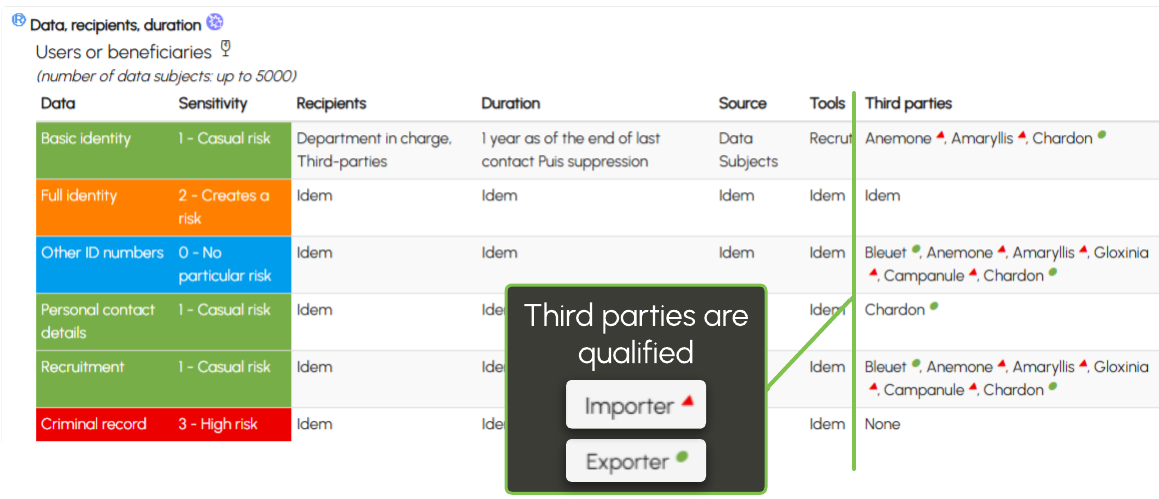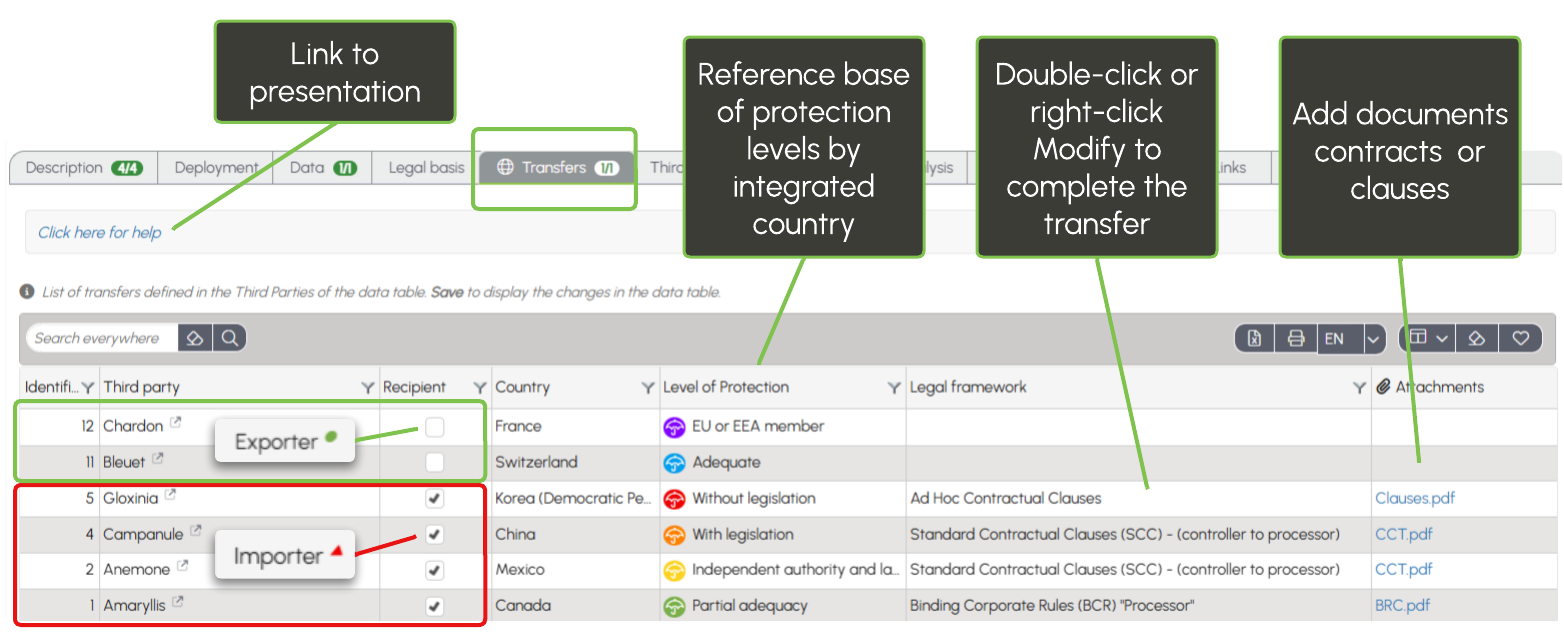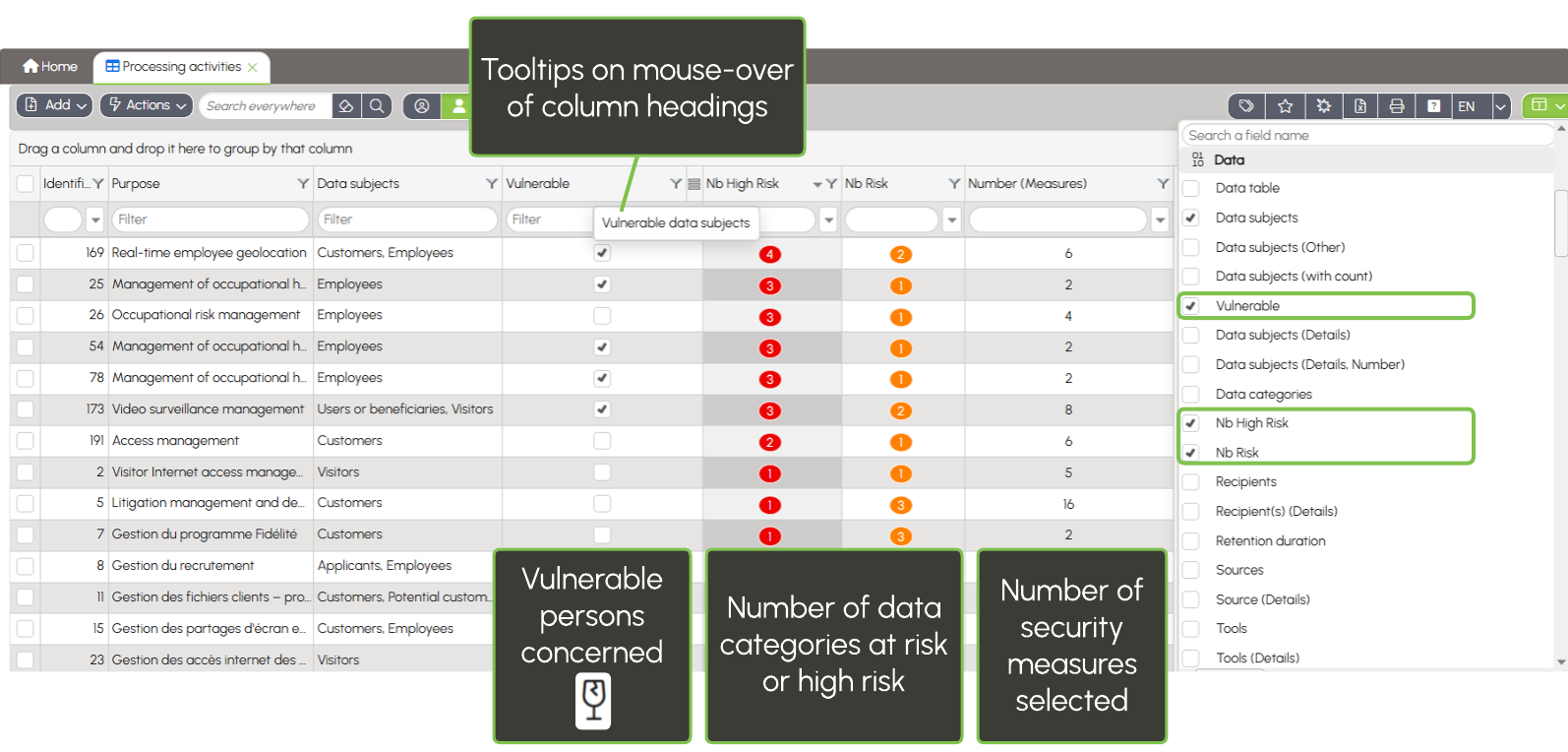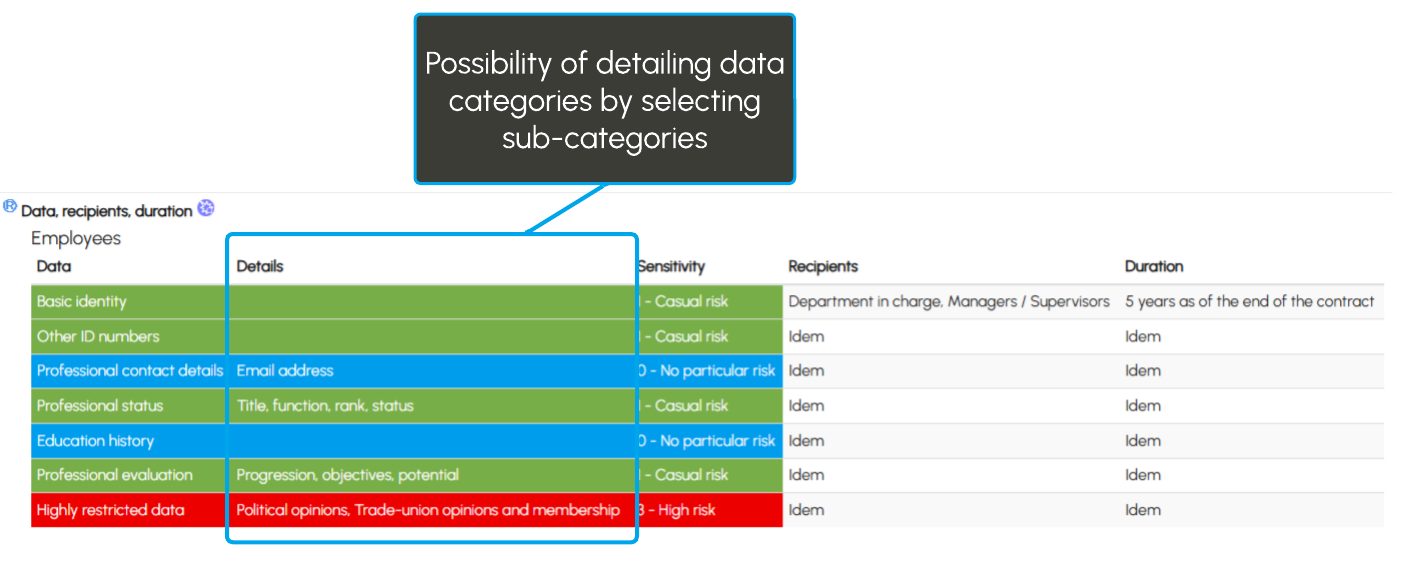Version 5.3.2
 Interactive Transfer Maps
Interactive Transfer Maps
To take data flow management even further, Provacy introduces an interactive map that allows you to visualize data exchanges with your third parties.
Key Features:
- Clear and interactive visualization of data transfers on a world map.
- Powerful filters to refine your analysis:
- By data controller
- By third party
- By unit or department
- By type of data subjects
- By categories of transferred data
- Colored markers: third parties are represented by markers whose color reflects the level of data protection in their country.
- Animated data flows, illustrating the movement of data in either direction.
This map complements the list of transfers it is based on and allows you to:
- Instantly visualize where the personal data processed by your organization is going.
- Identify risk areas based on the level of protection offered by each country.
- Easily demonstrate the compliance of your data transfers to your internal and external stakeholders.
 Extension of flow management to tools
Extension of flow management to tools
From now on, each tool can be classified directly from the data table:
- as a sender (it transmits data),
- or as a receiver (it receives data), just like for third parties.
This classification allows you to:
- to automatically populate a consolidated list of Flows associated with tools, accessible under Administration > Tools.
- to visually map data flows on the interactive map, provided that the tool's primary hosting country is specified.
Deux cartographies complémentaires pour une vision globale :
- La cartographie des flux vers les tiers facilite la gestion des encadrements juridiques applicables aux transferts de données personnelles (contrats, clauses types, analyses pays…).
- La cartographie des flux entre outils offre une analyse du système d'information de l'organisation, en mettant en lumière les chemins de circulation des données et les dépendances technologiques.
For a full presentation, visit the tutorial site..
 Closing tabs
Closing tabs
Right-clicking on a tab now closes all tabs
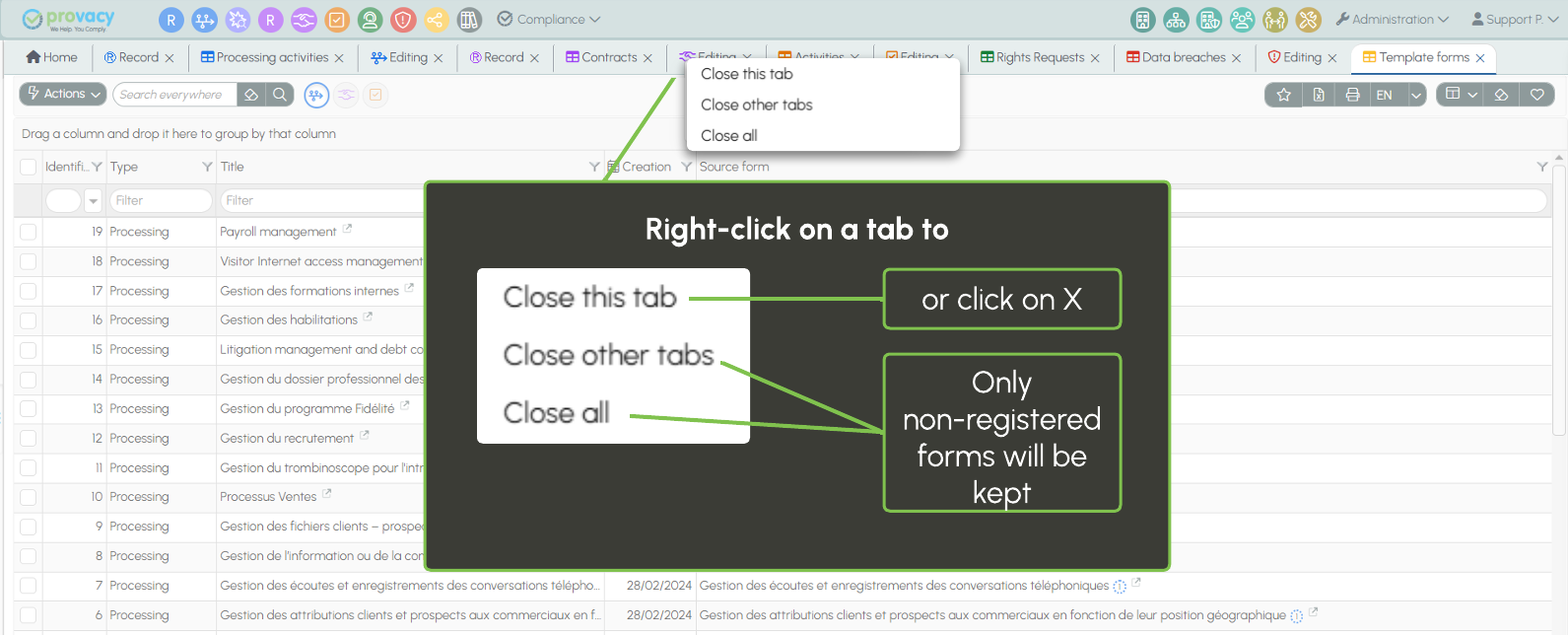
Don't hesitate to contact Support if you have any questions!