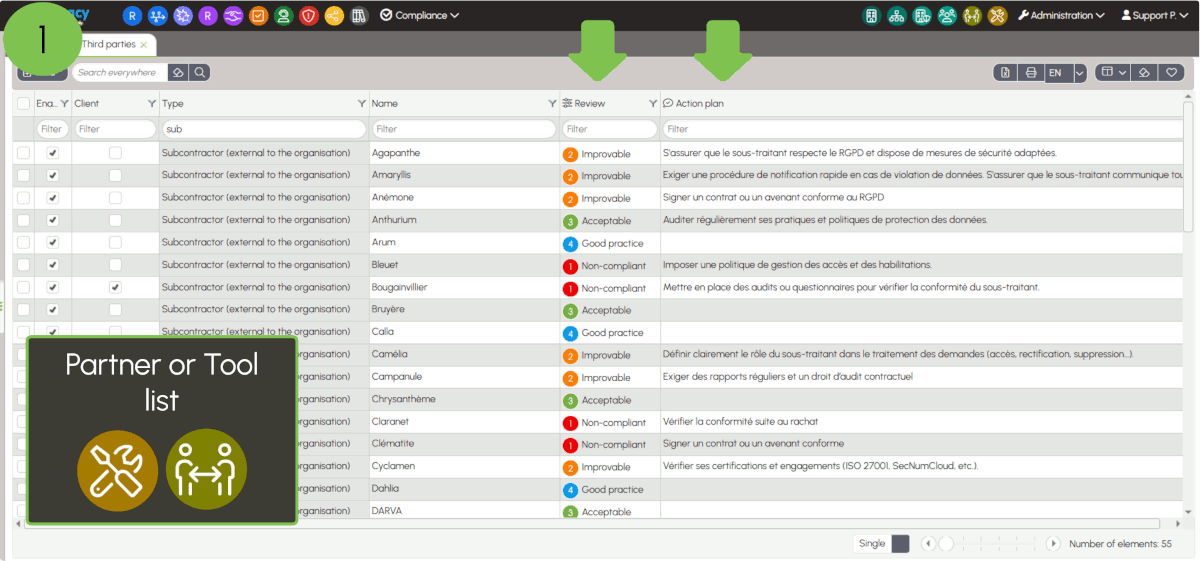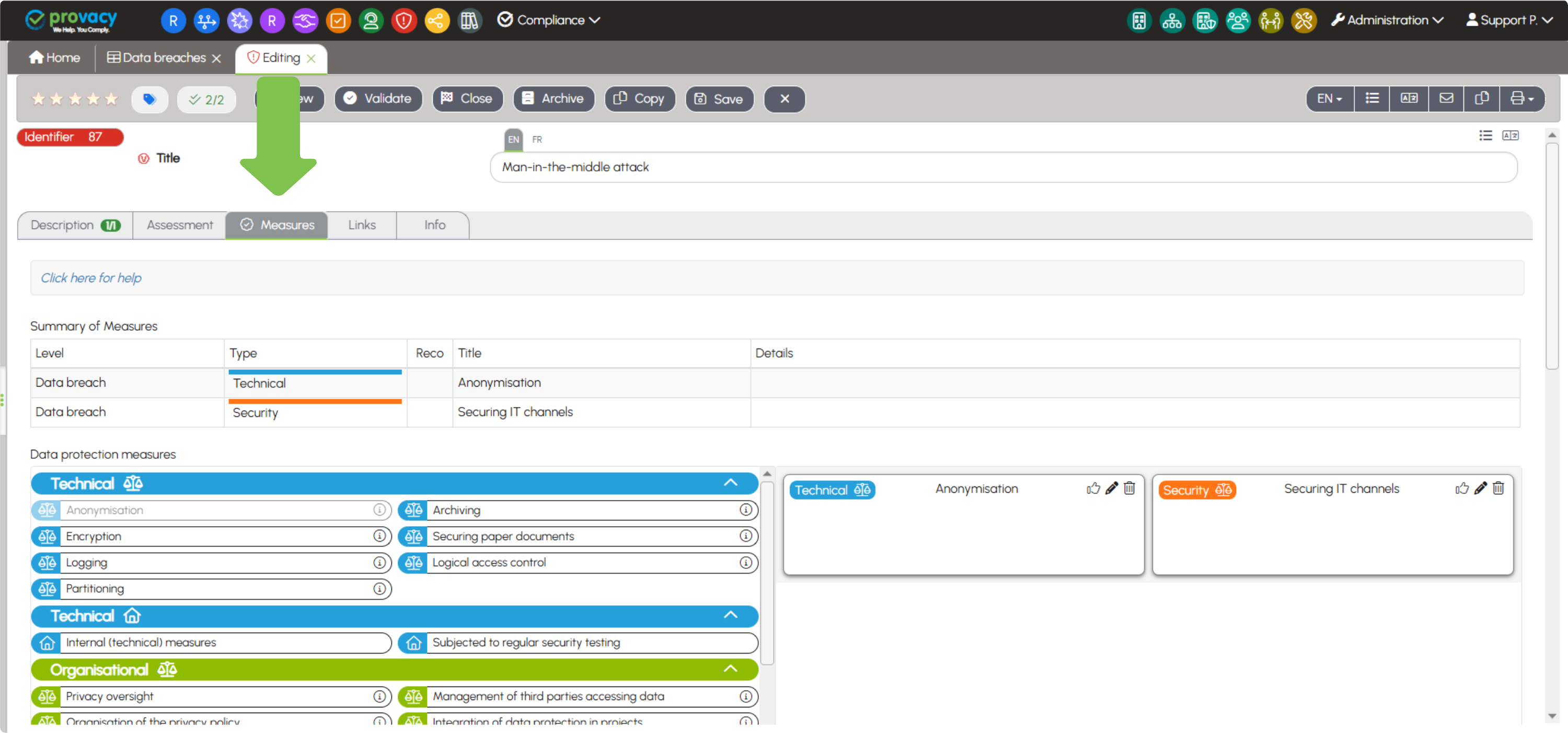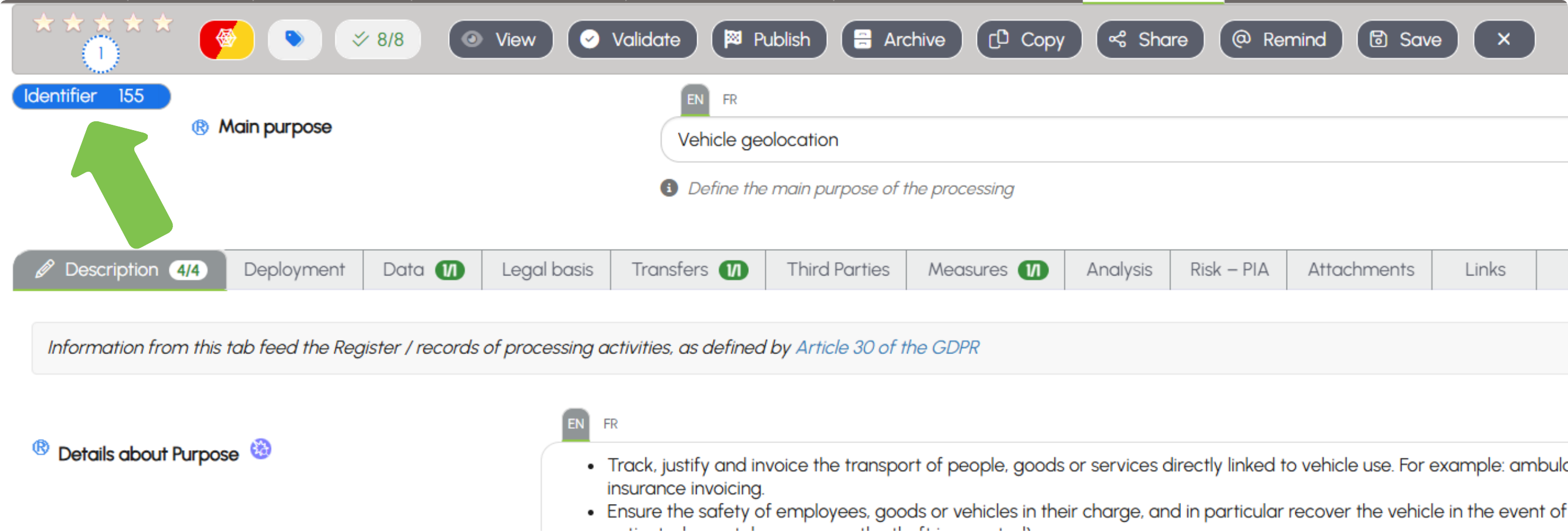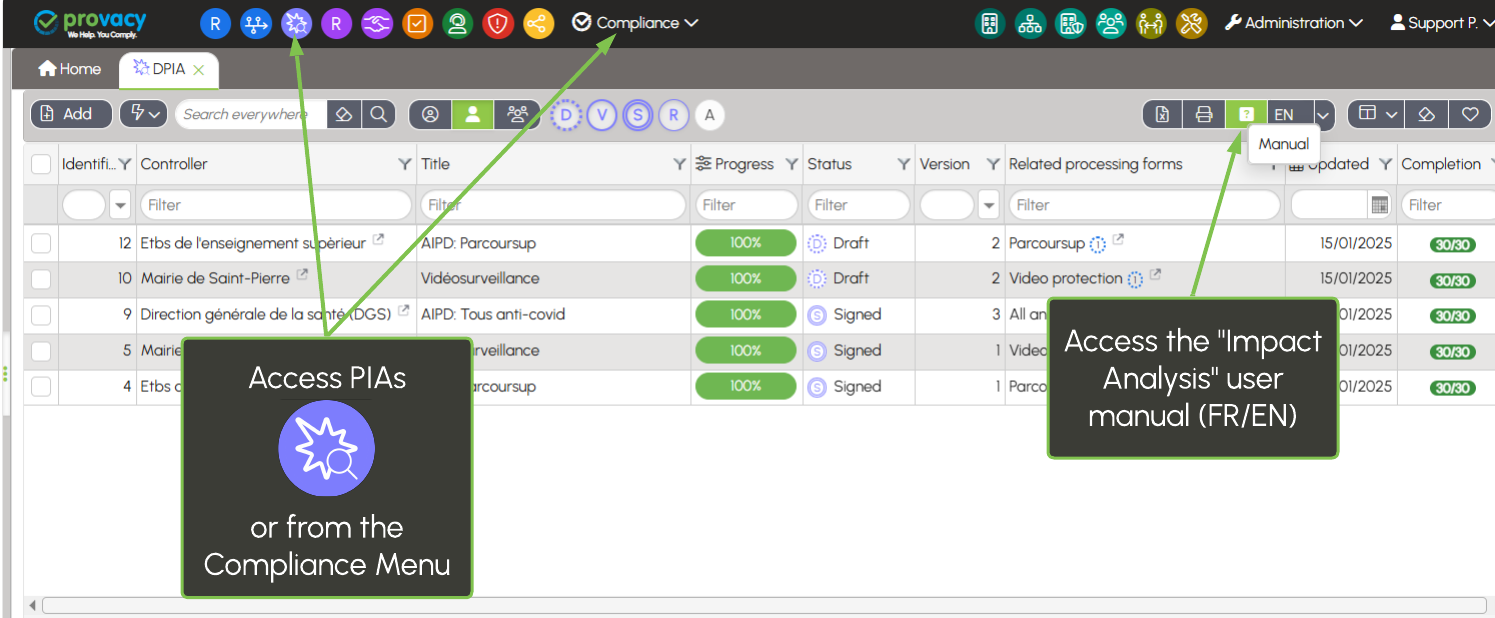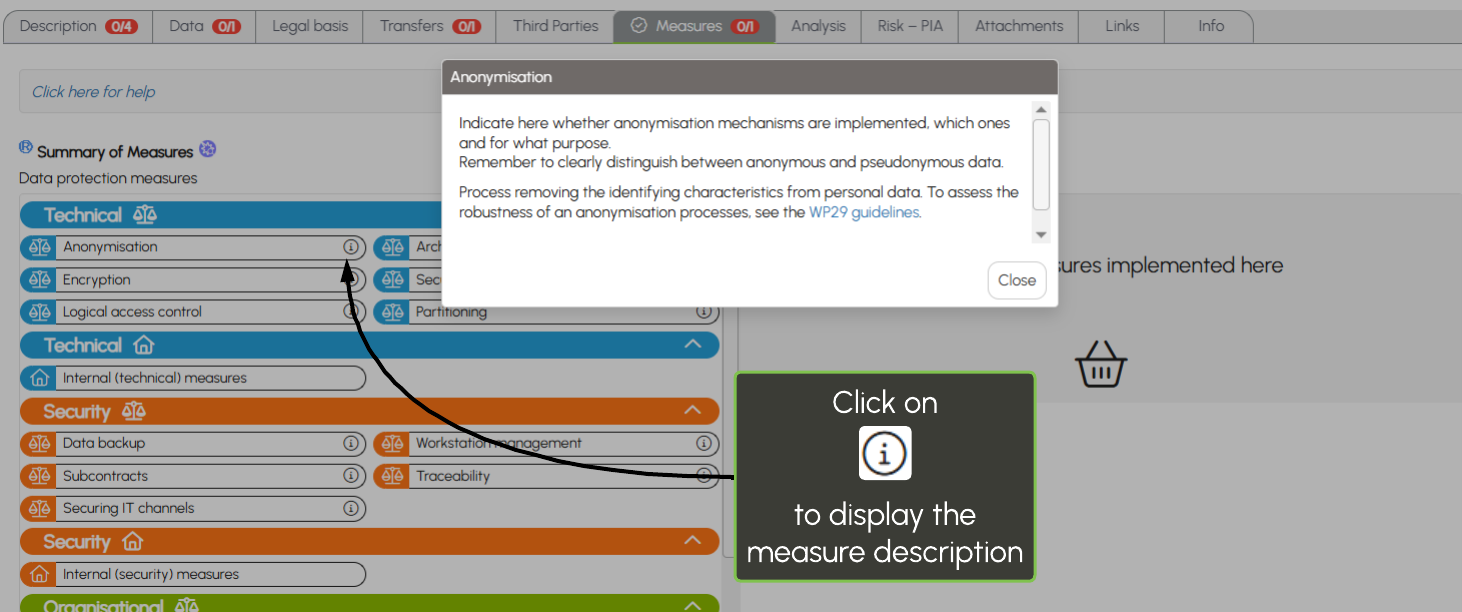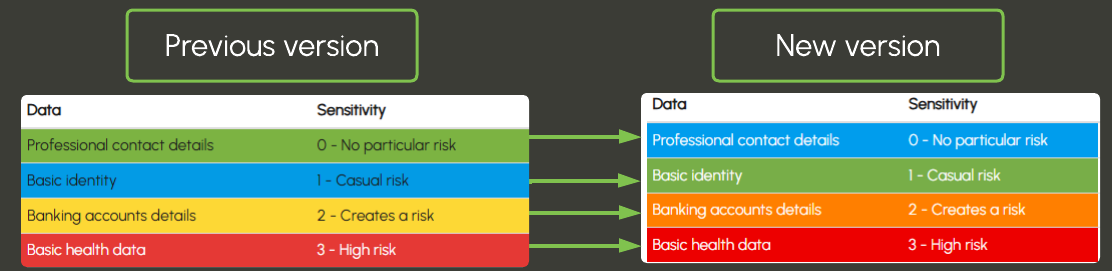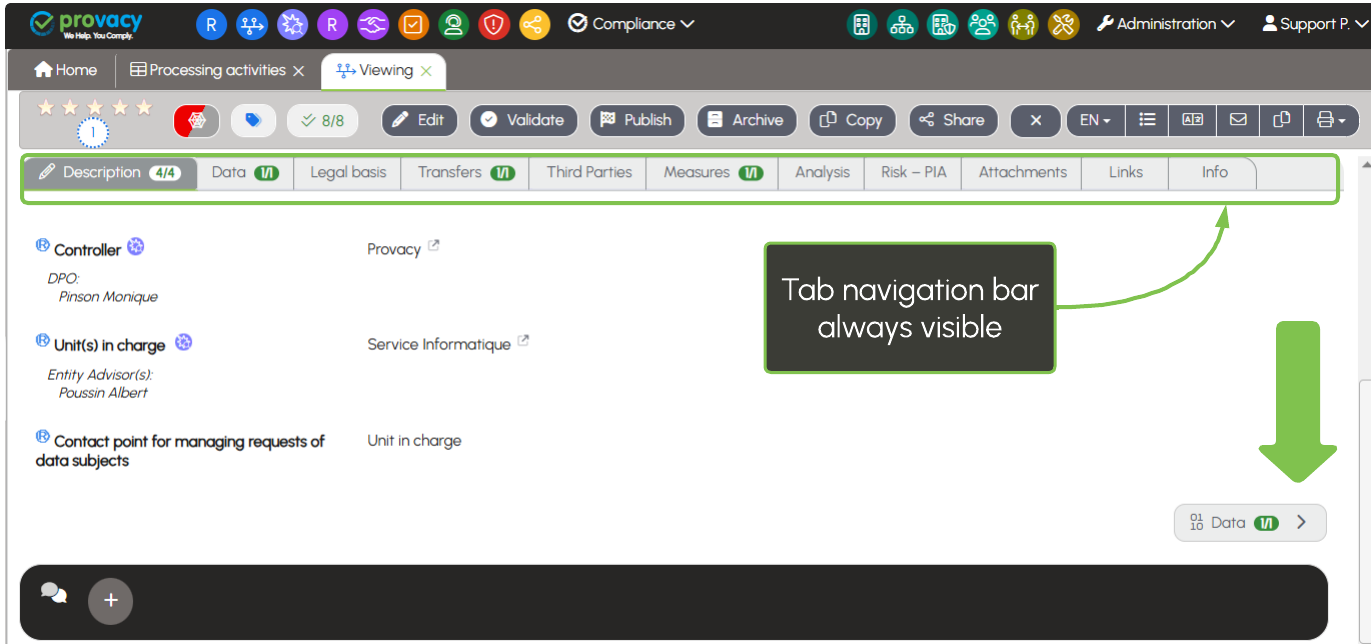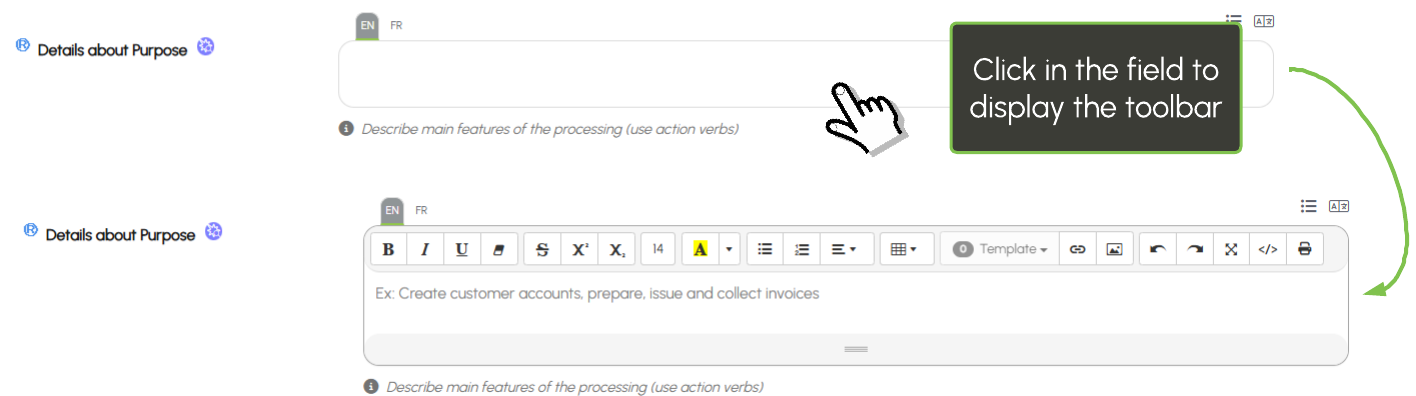Release Note - 5.5.2
A few more new features in this intermediate version:
🕒 Workload tracking in the Activities menu. Record the time spent by each contributor on every compliance action to:
- Document your compliance efforts in your annual reports
- Show the distribution of workloads across departments, entities, contributors, or types of activities
- Ideal for shared DPOs, who can track their activity by entity and by department
📅 Dynamic monthly activity report. It allows you to:
- Filter data by data controller, unit, department, year, or type...
- View the number of activities and workloads distributed by month, by type of activity, or by department
- Easily export the results to feed your annual reviews or internal reports.
⚙️ Activation
These features are optional and can be activated upon request by contacting the Provacy Support team.
🔗 Automatic QR code generation from a processing form
- Generate a unique QR code that automatically redirects to the version published in the official register. The link updates automatically if a new version of the published form is released.
- Integrate it into your information materials (posters, forms, privacy policies, etc.) to inform data subjects in a simple, direct, and transparent way.
🔐 SSO instances: direct access from email notifications
- For instances with SSO enabled, the links in email notifications now open the relevant processing form directly, bypassing the login screen — saving time and providing a smoother user experience.
🟢 Availability
These features will be deployed on all instances.
💬 Keep sharing your ideas to help us improve the platform!

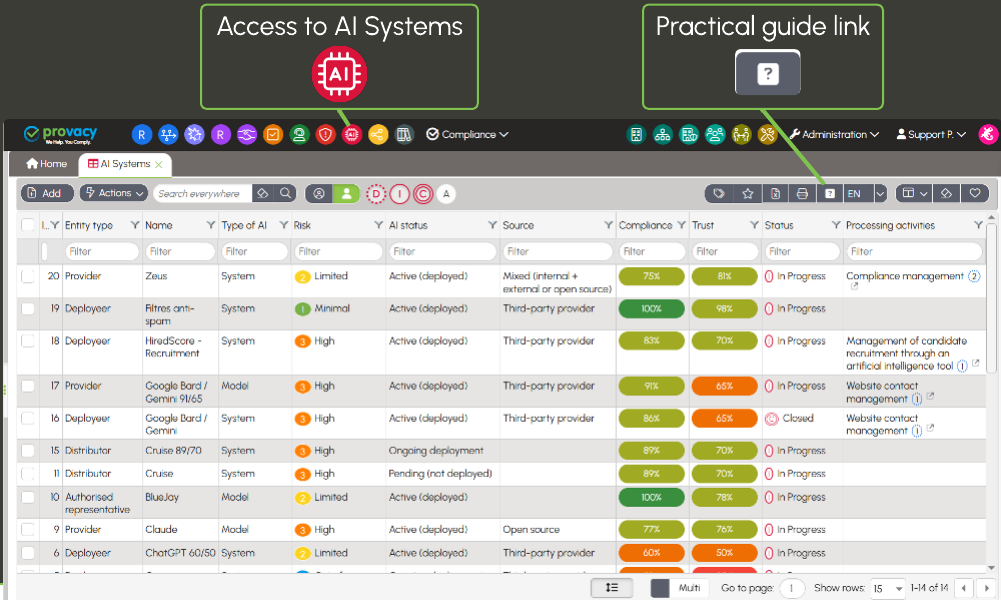


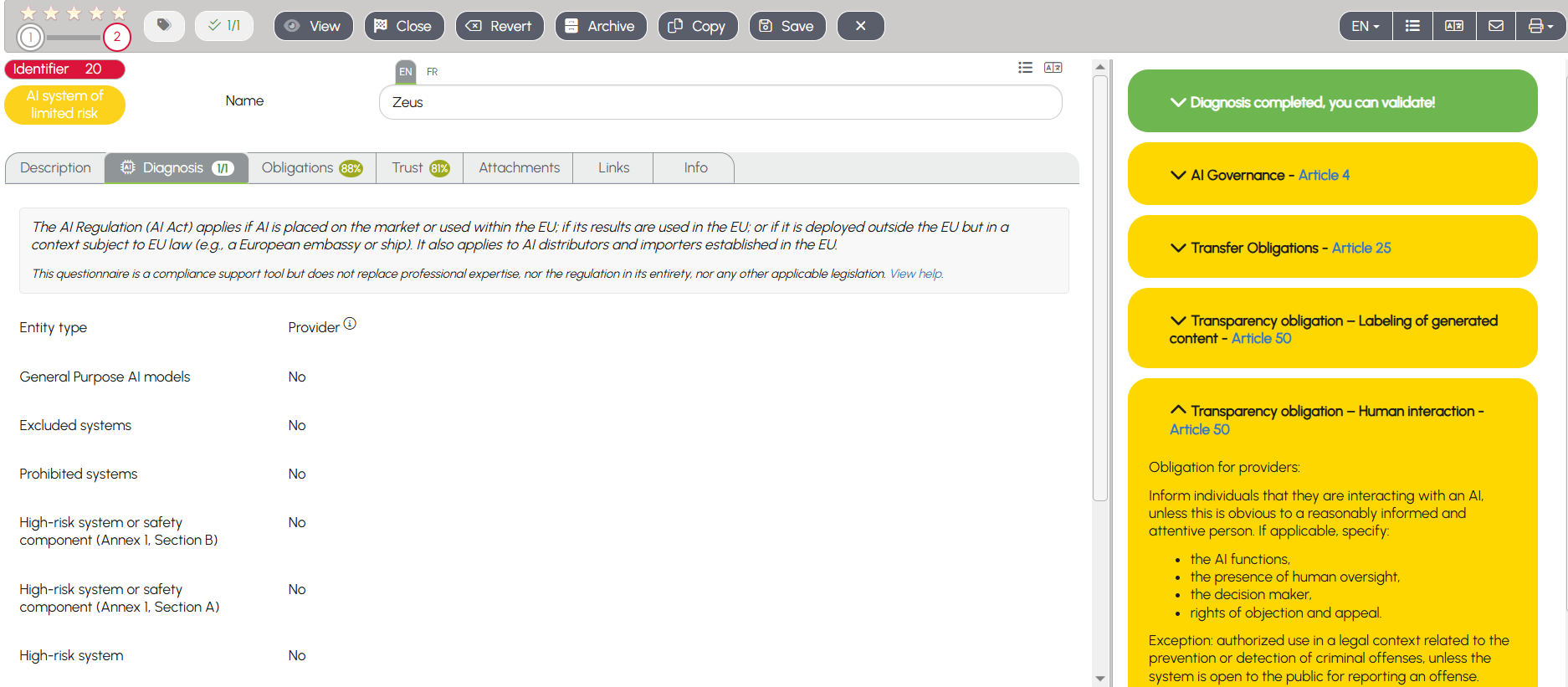
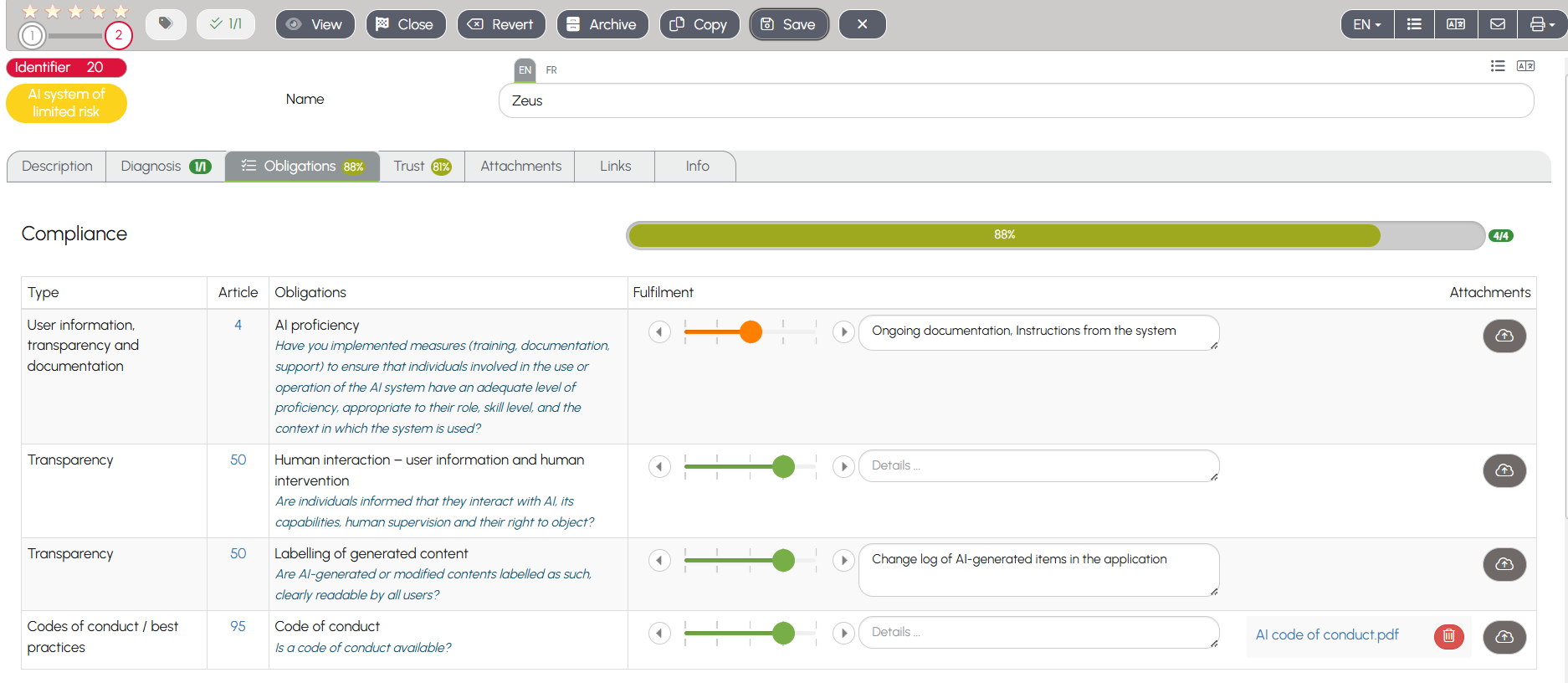
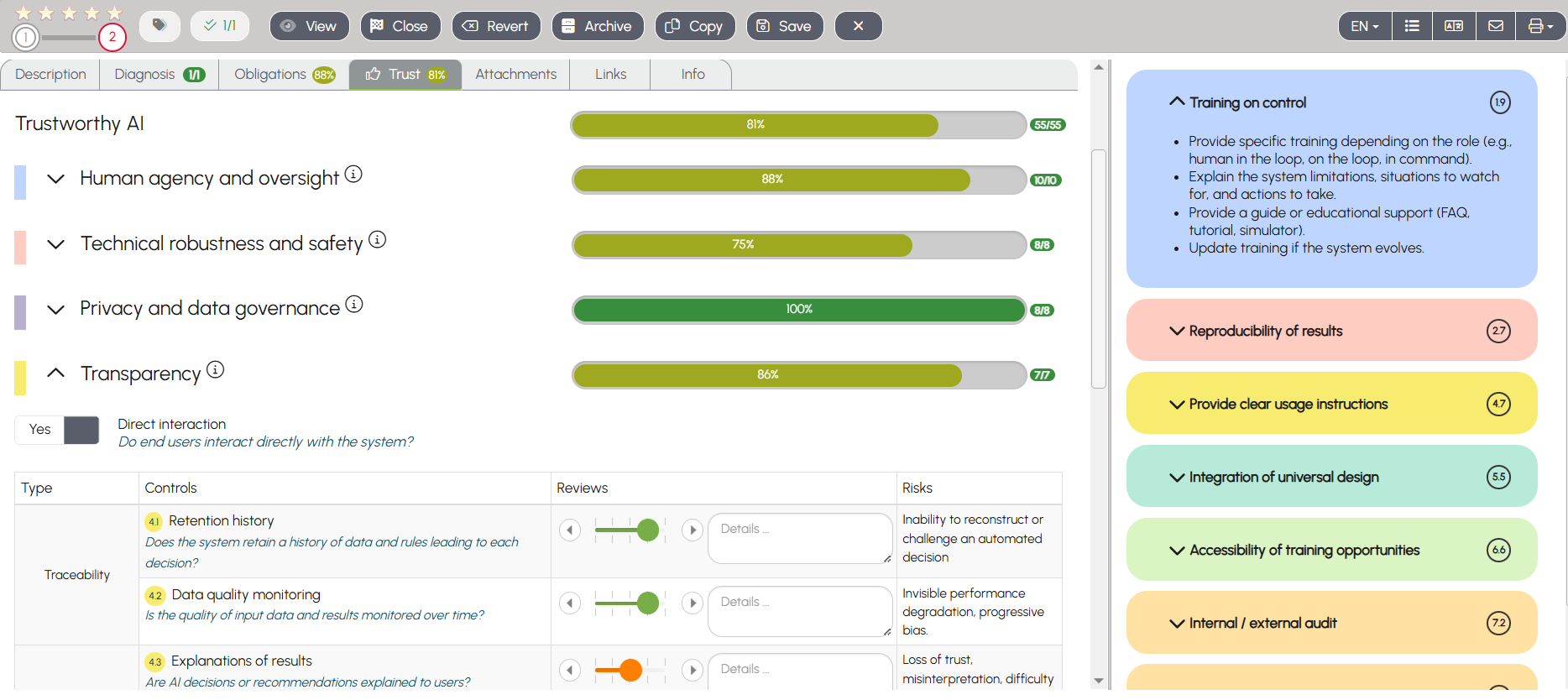
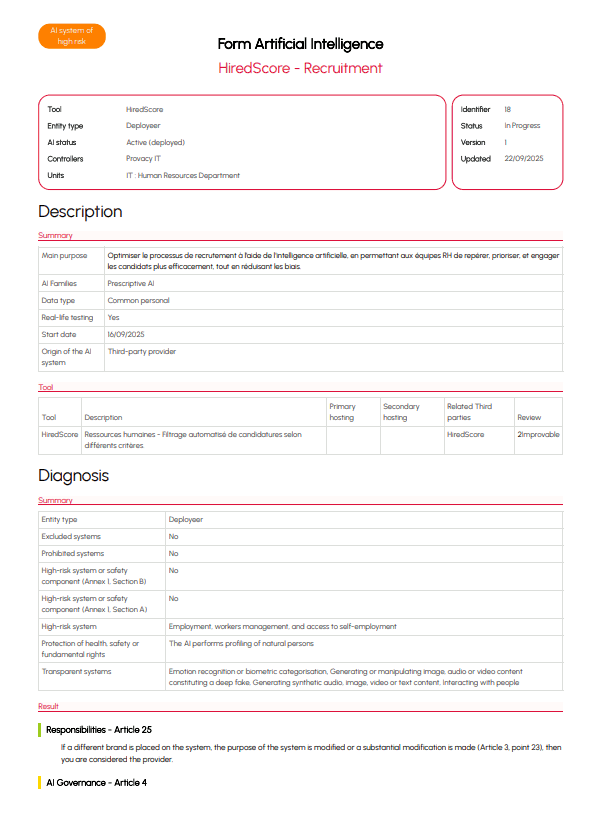
 Zeus, our new AI assistant
Zeus, our new AI assistant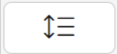
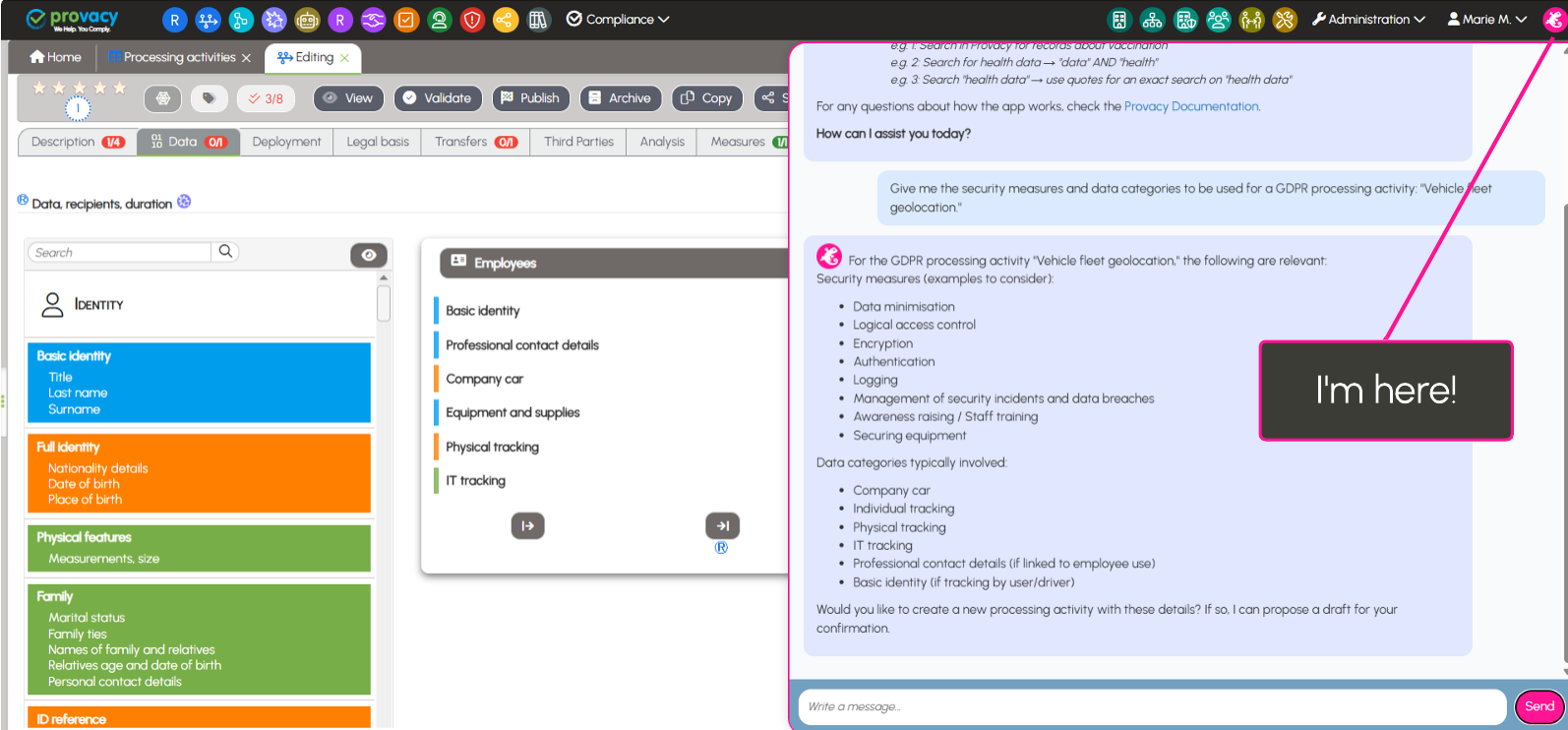
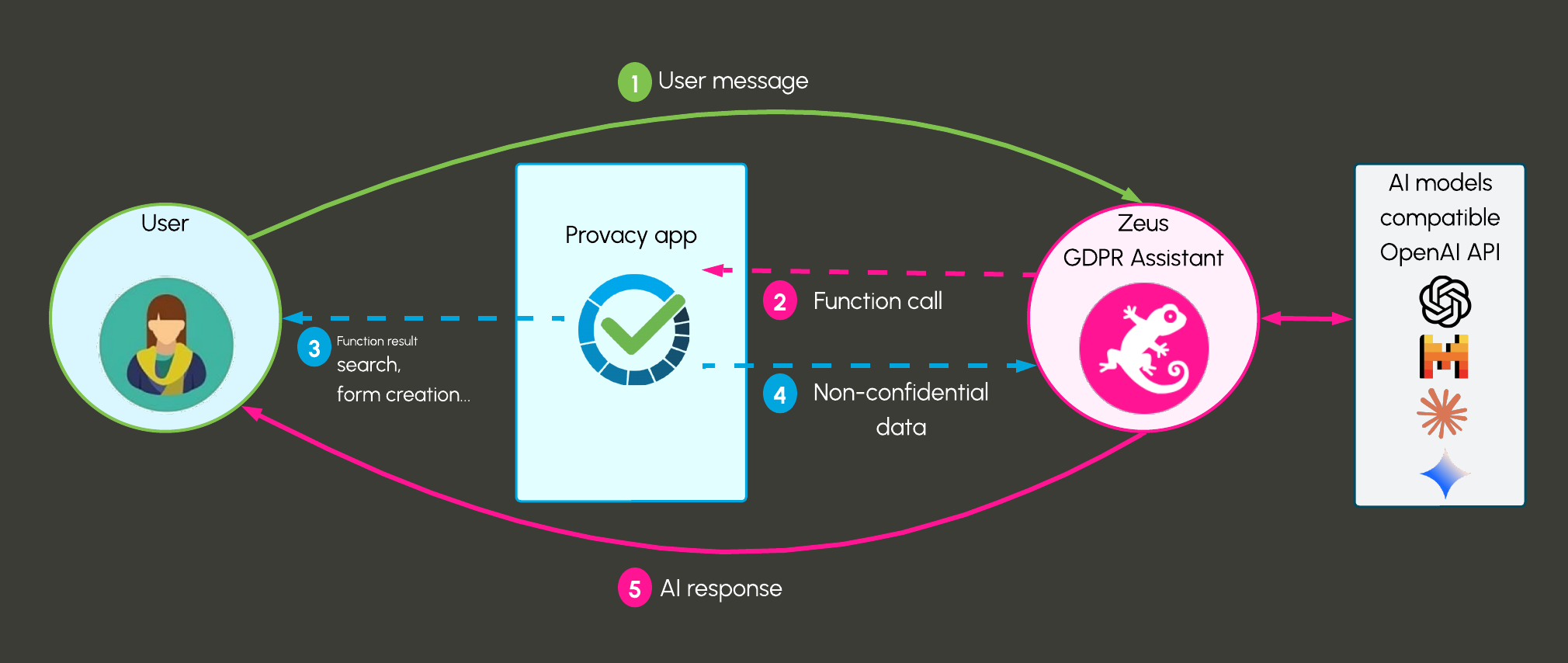
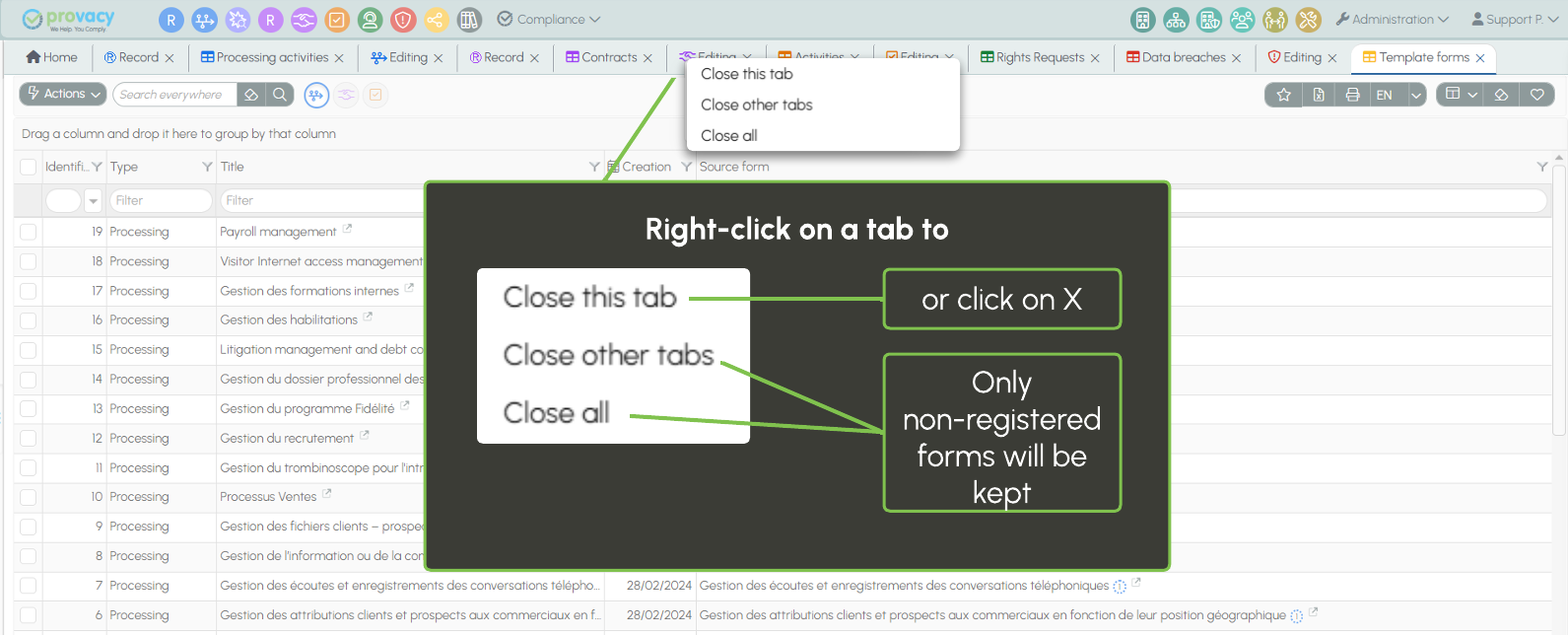
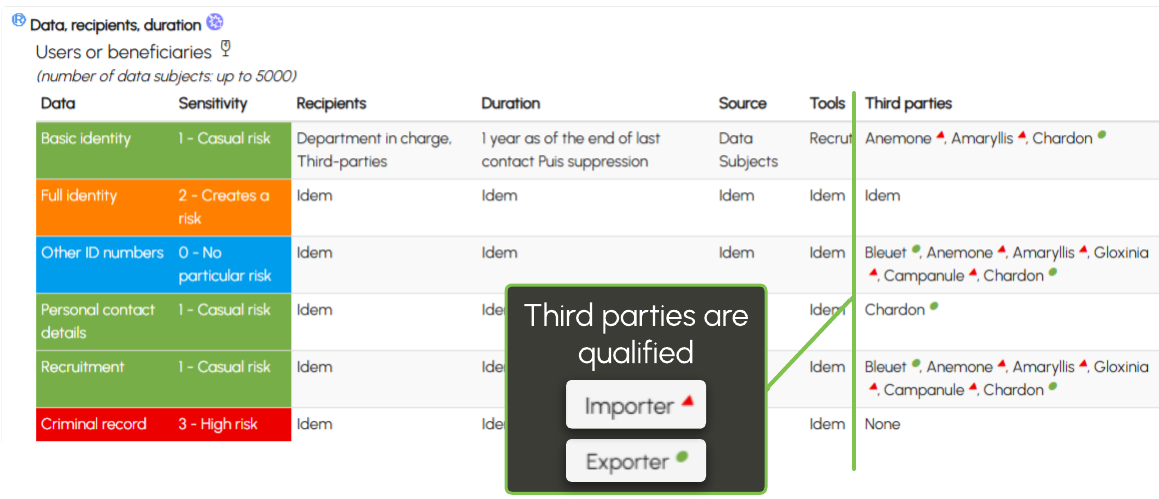
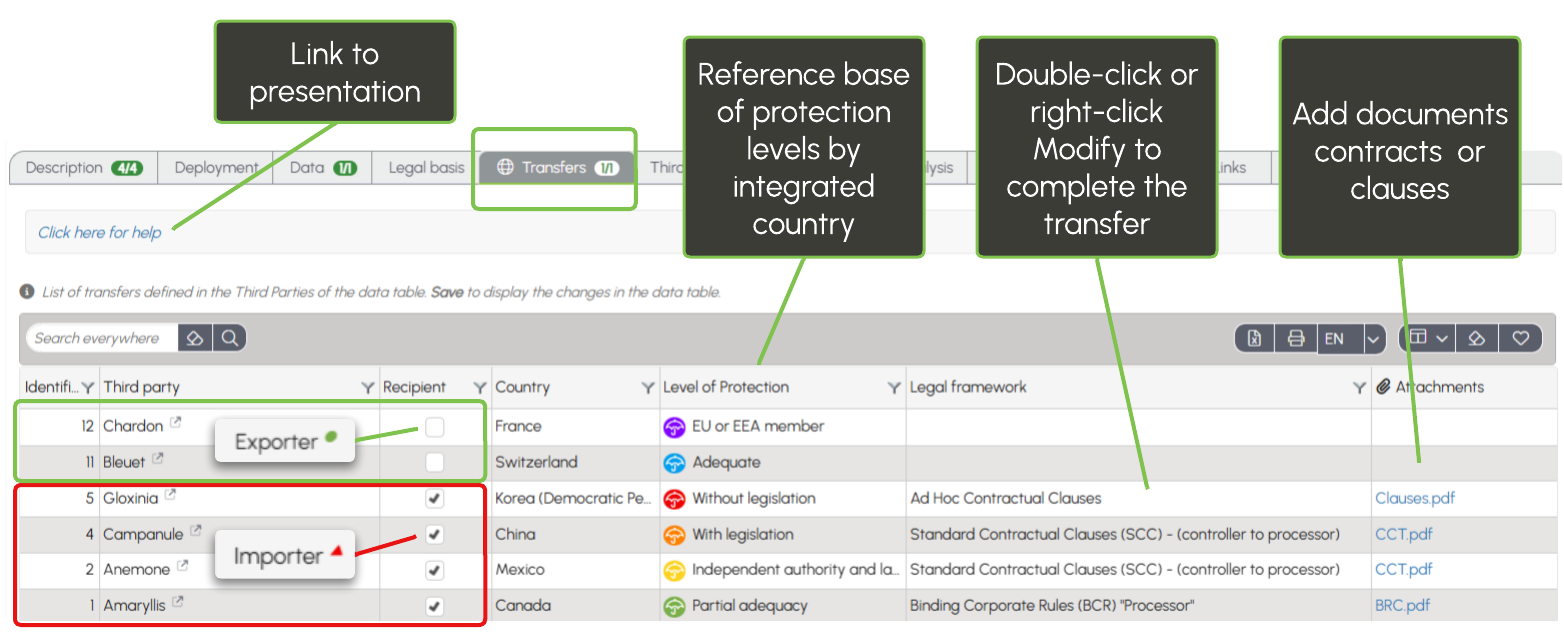
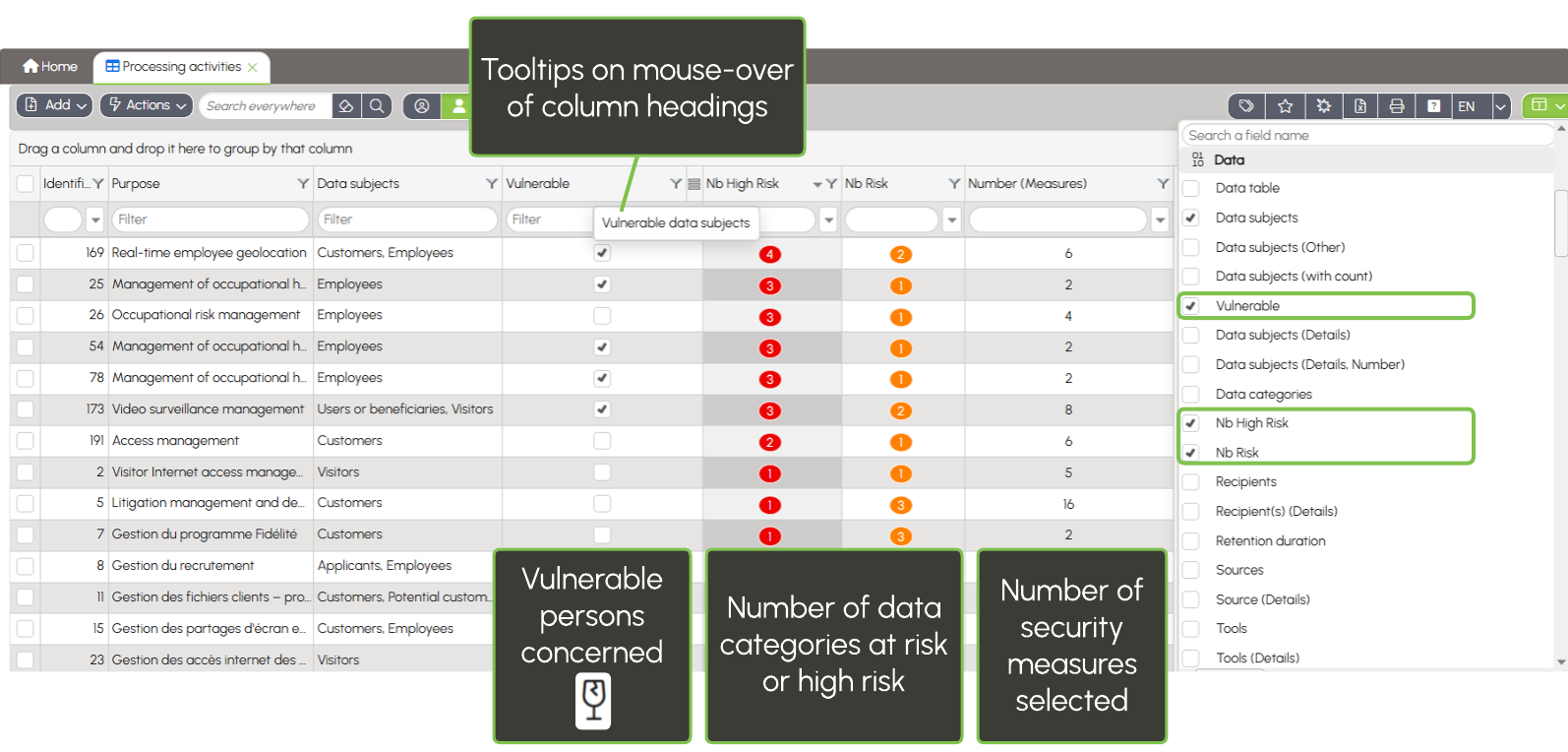
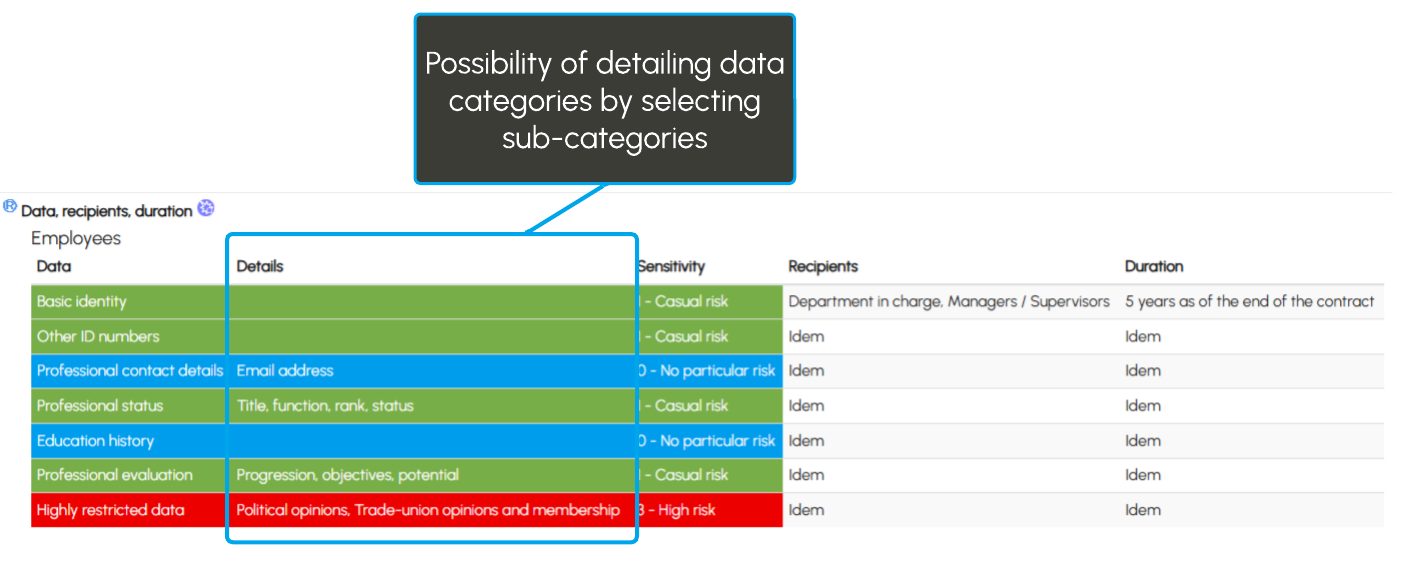
 From the Processing forms
From the Processing forms  or Contract
or Contract  , the summary of third parties (processors, partners, organizations, etc.) displays their country of establishment from the Processing forms.
, the summary of third parties (processors, partners, organizations, etc.) displays their country of establishment from the Processing forms. The list of these countries is now visible under the Transfers field label.
The list of these countries is now visible under the Transfers field label. Alert messages highlight inconsistencies in responses to potential transfers.. Indeed, third parties are not necessarily importers or recipients of the data; they can also be exporters or the originators of the data.
Alert messages highlight inconsistencies in responses to potential transfers.. Indeed, third parties are not necessarily importers or recipients of the data; they can also be exporters or the originators of the data.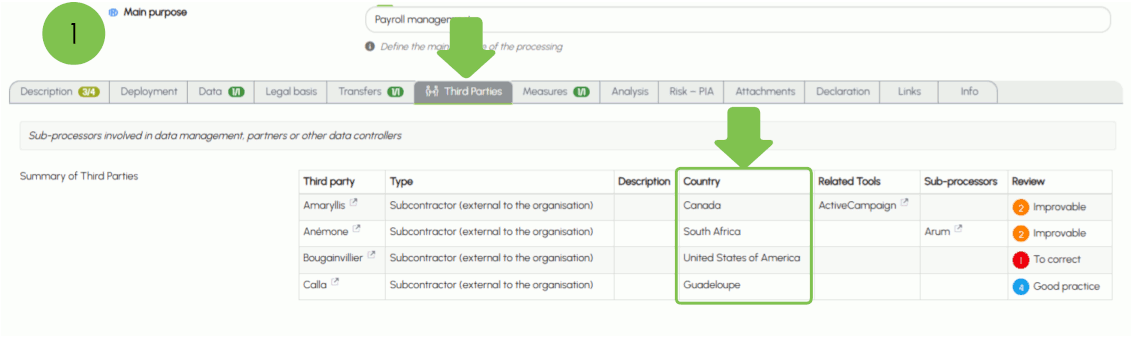
 You can verify the consistency of your responses by displaying the column.
You can verify the consistency of your responses by displaying the column. 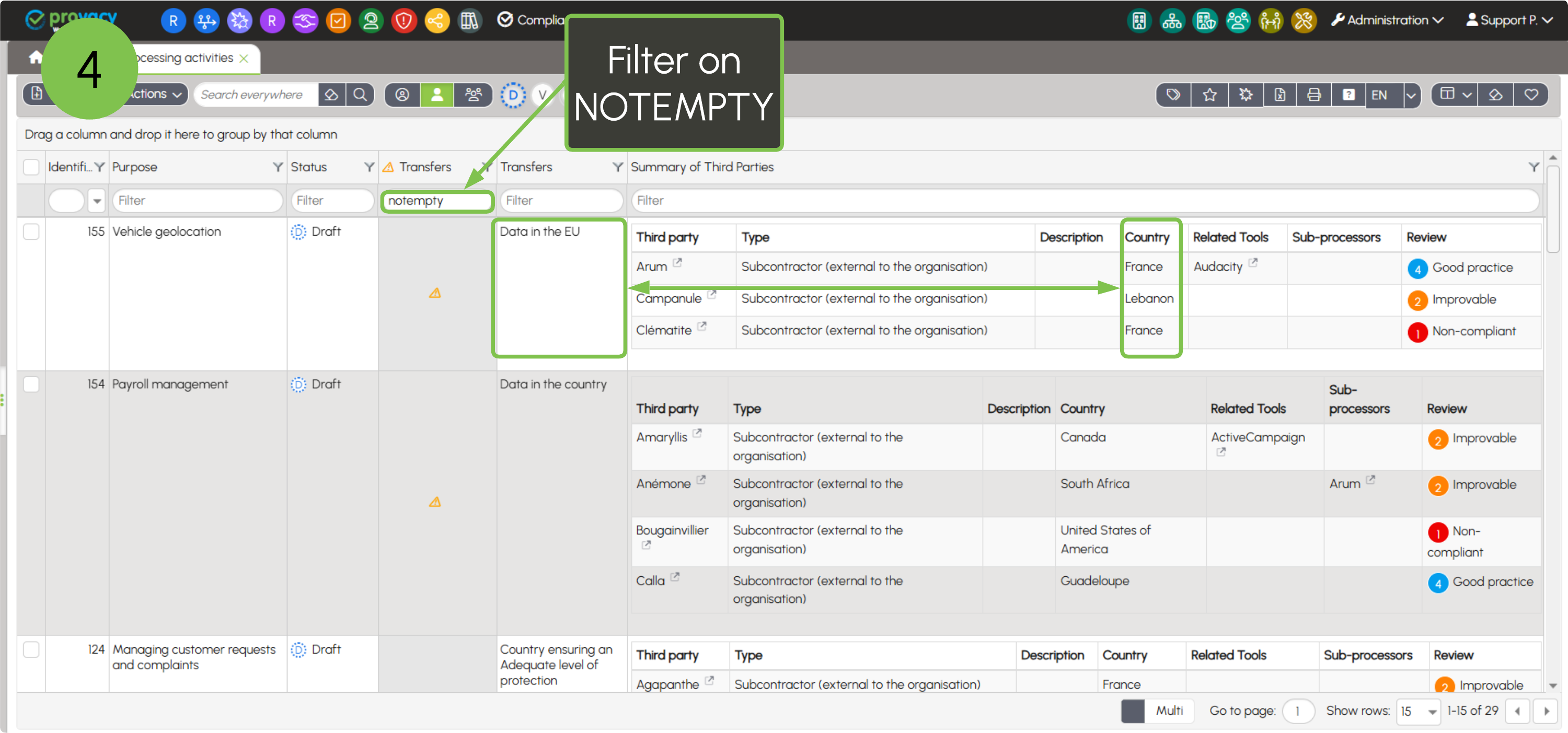
 or third party
or third party  It is possible to fill in these fields from the list by pressing CTRL + Click on the box.
It is possible to fill in these fields from the list by pressing CTRL + Click on the box. , "Improvable"
, "Improvable" , "Acceptable"
, "Acceptable"  or "Good practice"
or "Good practice"
 to third parties or tools from the Links tab.
to third parties or tools from the Links tab.